System Progressive Protection virus belongs to the class of malwares that are often referred to as rogues (fake antispyware programs). Outwardly it is the same as Live Security Platinum malware, its direct predecessor, and we have already told many facts about this malicious utility and how to get rid of it. However, it seems that the time has come for Live Security Platinum virus to cease its activity of attacking and scaring users all over the world, and so this mission has been laid by the malware developers on the shoulders of System Progressive Protection scareware. No doubt, this virus is very severe and serious, even though it occupies only about 400 kilobytes of your hard drive space.
System Progressive Protection malware acts exactly as many other similar rogues, in particular, its behavior is similar to that of Live Security Platinum. First, it enters your system without warning or invitation on your part. This means that users don't really participate in the installation process of this badware. Likewise, you will not be able to find it in the list of Add/Remove programs of your Control Panel, neither will you be able to get rid of it as easily as you're used to (compared to decent software that is normally installed according to your commands and instructions). This very fact means and proves that System Progressive Protection is a serious virus and surely not a legitimate anti-malware application for you to consider.
System Progressive Protection after successful installation and infiltration into your computer makes a serious interference into the inner part of your system. For example, it modifies your registry in such a manner that makes it possible for the rogue to be started automatically together with every system startup. This means that as soon as you actually launch your computer you will first see the GUI of System Progressive Protection rogue. Here is how it looks like, by the way:
However, the very first appearance of this junkware on your PC would be preceded by the following scary notification:
Warning: Your computer is infected
Detected spyware infection!
Click this message to install the last update of security software...
Later on, System Progressive Protection virus will begin implementing its numerous malicious plots. It will run the multitude of bogus and fake scans of your PC and will report various fake infections and threats allegedly revealed by it on your computer. However, all such information reported by it is far away from the truth. This hoax cannot detect real threats, and it will not help you when serious malwares do enter your system without your knowledge about this fact. So, it is obvious that System Progressive Protection is a useless piece of software that doesn't act like it promises. In other words, this is a totally helpless, powerless and meaningless application that you should not even consider when choosing protection for your system.
There are many other fake security alerts, popups,warnings and notifications reported by System Progressive Protection rogue. Below please find some of them depicted at screenshots:
System Progressive Protection Warning
Some critical system files of your computer were modified by malicious program. It may cause system instability and data loss.
Click here to block unauthorized modification by removing threats (Recommended)
System Progressive Protection Warning
System Progressive Protection has detected harmful software in your system.
We strongly recommend you to register system Progressive Protection to remove these threats immediately.
System Progressive Protection Warning
Spyware.IEMonster activity detected. This is spyware that attempts to steal passwords from Internet Explorer, Mozilla Firefox, Outlook and other programs.Click here to remove it immediately with System Progressive Protection.
The only goal of System Progressive Protection rogue is to make you pay money for its fake and helpless licensed version (that doesn't even exist). For this purpose, once the fake scan is over, the hoax will ask you to buy its activation code. However, at this stage you must ignore all such offers on the part of this scam. Simply disregard all such messages you see below:
Choose the option "No, continue unprotected!" This is not dangerous. Instead, this is safe for your PC.
Thus, System Progressive Protection is a threat itself, and it cannot do any good thing for your system. Make sure you remove this scam completely, by adhering to the guidelines you see below. Good luck to you, and if you have any subsequent questions please let us know as soon as possible.
Removal video tutorial:
Removal guide:
http://trojan-killer.net/delete-system-progressive-protection-virus/
Removal milestones:
- Download Process Killer application (pkiller.exe) via http://trojan-killer.net/download/pkiller.exe
- Save pkiller.exe to your desktop or elsewhere.
- Rename pkiller.exe to iexplore.exe
- Run iexplore.exe. The malicious process should be terminated by now.
- Download GridinSoft Trojan Killer, install,update and run it.
- Remove all detected threats and reboot your PC.





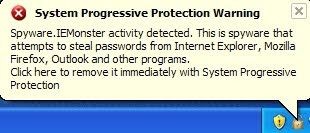

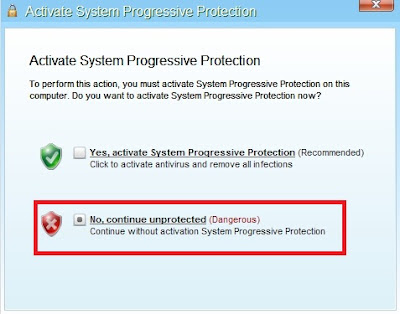


No comments:
Post a Comment