This article gives instructions on System Care Antivirus removal. The program that bears such name is a fake antispyware application aiming to trick users into buying its license. Before such offer comes up, the hoax first runs a lot of fake scans of your computer and later on reports many fake threats and infections which actually are not present on your computer. Obviously, you should get rid of it immediately instead of buying. The guidelines below give tips on how to get rid of this rogue effectively.
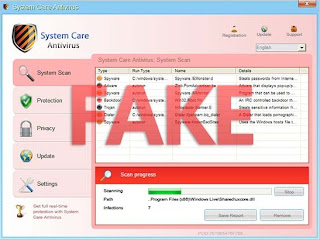
System Care Antivirus doesn’t use legal ways of entering computers. So, it comes to your system in a secret manner, hiding its installation process. Then the day comes when you want to do something important, and here comes System Care Antivirus in front of your screen and begins scanning your computer. Obviously, this is the imitation of a real scan, but many users don’t realize this fact.
System Care Antivirus removal video guide:
System Care Antivirus during its infiltration procedure amends your system to suit its own goals. Hence, it makes modifications into your computer in order to be self-started automatically each time you launch the computer. The rogue permanently annoys you with a lot of bogus scans of your computer, aiming to make you believe your system is in a horrible condition. The trick is that some people do believe into these lies. Regretfully, some have purchased the so-called license of this scam, which is not a real license that could protect your computer.
Considering the above-said, it is surely a serious mistake to make business with System Care Antivirus. This program is the enemy of your computer, since it can ruin your privacy, leading your system to more severe threats that are even more dangerous than it is. Hence, you must not buy it. In fact, purchasing the rogue gives motives to the crooks for further elaborations and malware development.
If you have mistakenly bought the rogue program called System Care Antivirus then it’s surely a good time to get rid of it immediately. You may follow the guidelines below that will help you eliminate this scam, remove all hijackers associated with the rogue and clean your system from all other types of malwares. Download GridinSoft Trojan Killer for complete system cleanup.
Steps to remove System Care Antivirus
- Apply "Win + E" hotkey command on your keyboard. This will open Windows Explorer.
- In the address field insert the following link: http://gridinsoft.com/downloads/KillProc.zip
- Save this KillProc.zip file onto your Desktop.
- Hold "Shift" key on your keyboard and right-click KillProc.zip
- Select "Open with..."
- In the windows that comes up select "Browse"
- Find the program called Windows Explorer as the one that will open this KillProc.zip archive. The location for this program is C:\WINDOWS\explorer.exe
- Click "Open".
- In the "Open with..." window select "Windows Explorer" and click "OK".
- Open KillProc archive and copy 2 files onto your Desktop - autoscan.dat and iExPlOrE.exe
- Run iExPlOrE.exe
- Click "Automatic Scan"
- The message should come up with the name of threat named System Care Antivirus, you need to click "Yes" to stop its process.
- The process of System Care Antivirus should be killed.
- Now it's time to download and run GridinSoft Trojan Killer to remove System Care Antivirus malware.
Important! If the above-mentioned step didn't work, you may use this activation code AA39754E-715219CE to activate System Care Antivirus, and then run GridinSoft Trojan Killer to remove the scam.
Additionally, please pay attention to the fact that System Care Antivirus is promoted by dangerous sites called syscare-antivirus.org and systemcare-antivirus.org. However, the last site has been recently shut down, being no longer hosted. As for syscare-antivirus.org it is active these days and gives many words of adoration about the rogue, thus prompting users to buy its license. Obviously, this site is very malicious and must not be trusted by you. Here is how it actually looks like:

System Care Antivirus manual removal:
System Care Antivirus files to be removed:%Desktopdir%\System Care Antivirus.lnk
%Programs%\System Care Antivirus\System Care Antivirus.lnk
%AppData%\[random]\[random].exe
System Care Antivirus virus registry entries to be removed:
HKCU\Software\Microsoft\Windows\CurrentVersion\RunOnce\[random] %AppData%\[random]\[random].exe
HKCU\Software\Microsoft\Windows\CurrentVersion\Uninstall\System Care Antivirus
HKCU\Software\Microsoft\Windows\CurrentVersion\Uninstall\System Care Antivirus\DisplayIcon %AppData%\[random]\[random].exe,0
HKCU\Software\Microsoft\Windows\CurrentVersion\Uninstall\System Care Antivirus\DisplayName System Care Antivirus
HKCU\Software\Microsoft\Windows\CurrentVersion\Uninstall\System Care Antivirus\ShortcutPath "%AppData%\[random]\[random].exe" -u


No comments:
Post a Comment