Internet Security 2014 is the rogue anti-virus application with insecure.exe as its core process. The malware developers invested many efforts into this malady, thinking that they would be able to rip off users and to prompt them into buying this totally useless and helpless security software. Of course, it comes to computers with poor security level and cyber exposure vulnerabilities. Sometimes even the most powerful anti-viruses cannot trace the very process of malware infiltration, thus allowing this hoax to enter computers. This is how they become the dwelling for malwares, rogues, fake anti-viruses and other bogus security applications like Internet Security 2014. For this reason you should consider installing some powerful anti-virus solution with the option of real-time protection against cyber malware attacks.
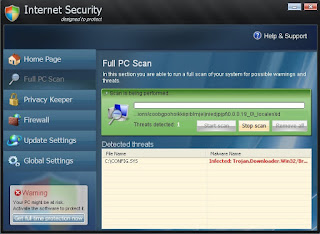
Internet Security 2014 malware, as we said, doesn’t care what you personally think about this program. It comes to your computer without your consent or approval for such actions. Immediately during the very infiltration process it arranges the bogus scan of your computer and reports about various sorts of infections revealed by it during its imitated scan procedure. By the way, it takes less than 1 minute to accomplish it, so obviously this gives us the grounds to assert that this is not the reliable anti-virus tool. On the contrary, this is the bogus and ridiculous parody on legitimate security programs.
Internet Security 2014 would try to convince you to pay for its license. As you clearly see, this is the only goal of the rogue. It cannot actually help your PC to redeem it from persistency of real viruses, being the virus itself. Neither can it detect security vulnerabilities on the timely basis. So, keep in mind that removing Internet Security 2014 rogue is what needs to be done by you, instead of buying the hoax. You may delete the malware described in this article using some reliable anti-virus application. However, this virus program blocks your attempts to remove it with decent antiviruses. So, you need to follow some introductory steps to terminate the main process of this rogue called insecure.exe.
Internet Security 2014 automatic removal steps:
- Click “Start” menu and go to “Run” option. Type-in the following text exactly as it is specified here:
taskkill.exe /F /IM insecure.exe
This will kill the process of Internet Security 2014 virus. (if you could not do it from the first attempt then try again) - Alternatively, you may use this guide that will help you terminate the process of Internet Security 2014 - http://trojan-killer.net/how-to-terminate-the-process-of-malware/
- Download the latest version of GridinSoft Trojan Killer to your infected PC, install and run it.
Removal guide:
http://www.system-tips.net/insecure-exe-virus-process-termination/Removal video:
Recommended software for malware removal:
List of Internet Security 2014 virus files:
- %AppData%\insecure.exe
- %desktop%\internet security 2014.lnk
List of Internet Security 2014 virus entries:
- HKLM\Software\Microsoft\Windows\CurrentVersion\Run\Internet Security 2014


No comments:
Post a Comment