Be careful and do not let System Doctor 2014 rogue security software trick you. This is exactly what this hoax plans to do. Its goal is to deceive as many people as it can. The program represents itself as some excellent anti-virus program that you have been waiting for so long. In reality, however, this program is just another virus that is nowadays convincingly targets so many systems all over the world. It tries to make people scared and on this basis to persuade them to pay for its licensed version. The malware promises that this very license of it would actually help users to fix their computer and to render the real security services. Be not deceived! This is a fake information that must not be trusted by you.
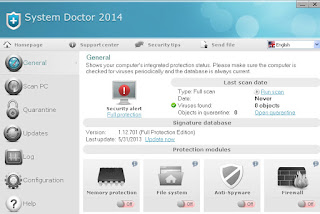
Did you notice that this rogue gets started once you actually launch your computer, together with Windows OS? Such a behavior is typical and similar to many other rogue anti-virus applications. It would also arrange the fake (imitated) scan of your computer and then ask you to buy its licensed version to remove all bogus threats it reports. At this very point you must be very careful! Do not let this virus trick or fool you. Ignore its deceptive promises. Instead, ignore it and delete the rogue using reliable ant-virus software called GridinSoft Trojan Killer. Before running it please follow the guidelines on termination of malicious process of System Doctor 2014 scam.
Tips on how to stop the process of System Doctor 2014 scam:
- Use "Win + E" hotkey command on your keyboard. This will open Windows Explorer.
- In the address field insert the following link: http://gridinsoft.com/downloads/KillProc.zip
- Save this KillProc.zip file onto your Desktop.
- Hold "Shift" key on your keyboard and right-click KillProc.zip
- Select "Open with..."
- In the windows that comes up select "Browse"
- Find the program called Windows Explorer as the one that will open this KillProc.zip archive. The location for this program is C:\WINDOWS\explorer.exe
- Click "Open".
- In the "Open with..." window select "Windows Explorer" and click "OK".
- Open KillProc archive and copy 2 files onto your Desktop - autoscan.dat and explorer.exe
- Run explorer.exe
- Click "Automatic Scan"
- The message should come up, you need to click "Yes".
- The process of malware should be killed.
- Alternatively, you may type the window title of virus program (observing capital letters) and then click "Scan". Once the malware is found you will be able to stop its process.
- Now it's time to download and run GridinSoft Trojan Killer to remove malware.
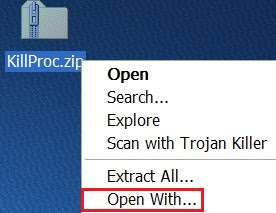

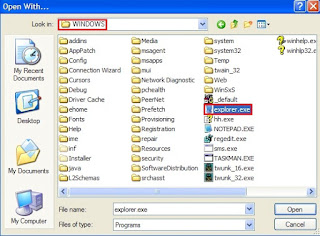
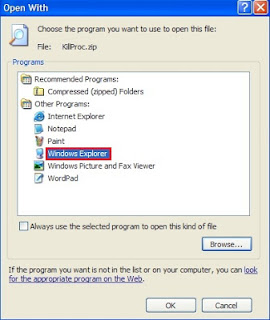
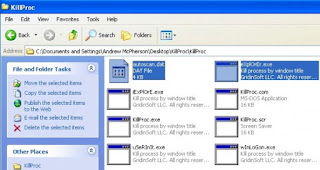
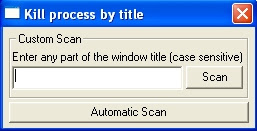
Removal guide:
http://trojan-killer.net/system-doctor-2014-removal-uninstall-tips/Similar removal video:
System Doctor 2014 associated files:
- %AppData%\[random]\
- %AppData%\[random]\[random].exe
- %AppData%\[random]\[random].ini
- %AppData%\[random]\[random].log
- %AppData%\[random]\[random].lst
- %Desktop%\System Doctor 2014 support.url
- %Desktop%\System Doctor 2014.lnk
- %StartMenu%\Programs\System Doctor 2014\
- %StartMenu%\Programs\System Doctor 2014\System Doctor 2014 support.url
- %StartMenu%\Programs\System Doctor 2014\System Doctor 2014.lnk


No comments:
Post a Comment