Internet Security Pro stands for the bogus anti-virus tool that prompts unwary PC surfers to indicate their credit card information and purchase the rogue software. Sadly, the application has many built-in methods to convince users that this hoax can be helpful when it comes to threat detection and elimination. It is most commonly brought by means of certain infected objects that are difficult to be traced by available anti-virus software installed on your system. Then the hoax amends Windows registry and creates several new files on the computer which definitely leads to essential slowdown of the system functionality.
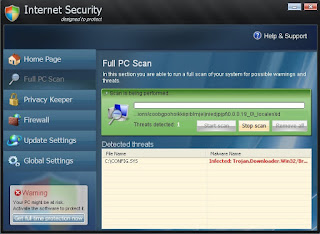
Internet Security Pro starts itself automatically after every computer reboot in the shape of a security scan accompanied by popup alerts. Both the scans and the notifications are fictitious and claim the availability of threats that do not actually dwell on the attacked system. It’s very sad some deceived users finally decided to obtain the license of this scareware, being tricked by its faulty promises. What the developers of Internet Security Pro want you to perform is buy the registration key for their rogueware application. But if you happen to rely upon this hoax sample for deleting viruses supposedly attacking your computer you are making a serious mistake. The reason is because you will never obtain any single use out of this payment because the threats reported by this hoax are fake, whereas it is not powerful at all to overcome the real ones. Thus, the only wise solution on your part would be to completely delete this scareware from your system using the reliable anti-virus software recommended at this site.
Internet Security Pro automatic removal steps:
- Click “Start” menu and go to “Run” option. Type-in the following text exactly as it is specified here:
taskkill.exe /F /IM indefender.exe
This will kill the process of Internet Security Pro virus. (if you could not do it from the first attempt then try again) - Alternatively, you may use this guide that will help you terminate the process of Internet Security Pro - http://trojan-killer.net/how-to-terminate-the-process-of-malware/
- Download the latest version of GridinSoft Trojan Killer to your infected PC, install and run it.
Removal guide:
http://www.system-tips.net/remove-indefender-exe-virus-uninstall-guide/Recommended software for malware removal:
List of Internet Security Pro virus files:
- %AppData%\indefender.exe
- %desktop%\Internet Security Pro.lnk
List of Internet Security Pro virus entries:
- HKLM\Software\Microsoft\Windows\CurrentVersion\Run\Internet Security Pro


No comments:
Post a Comment